Prerequisite:
- GitHub Account
- Files you want to upload
Youtube Tutorial:
Can Signup Easily :
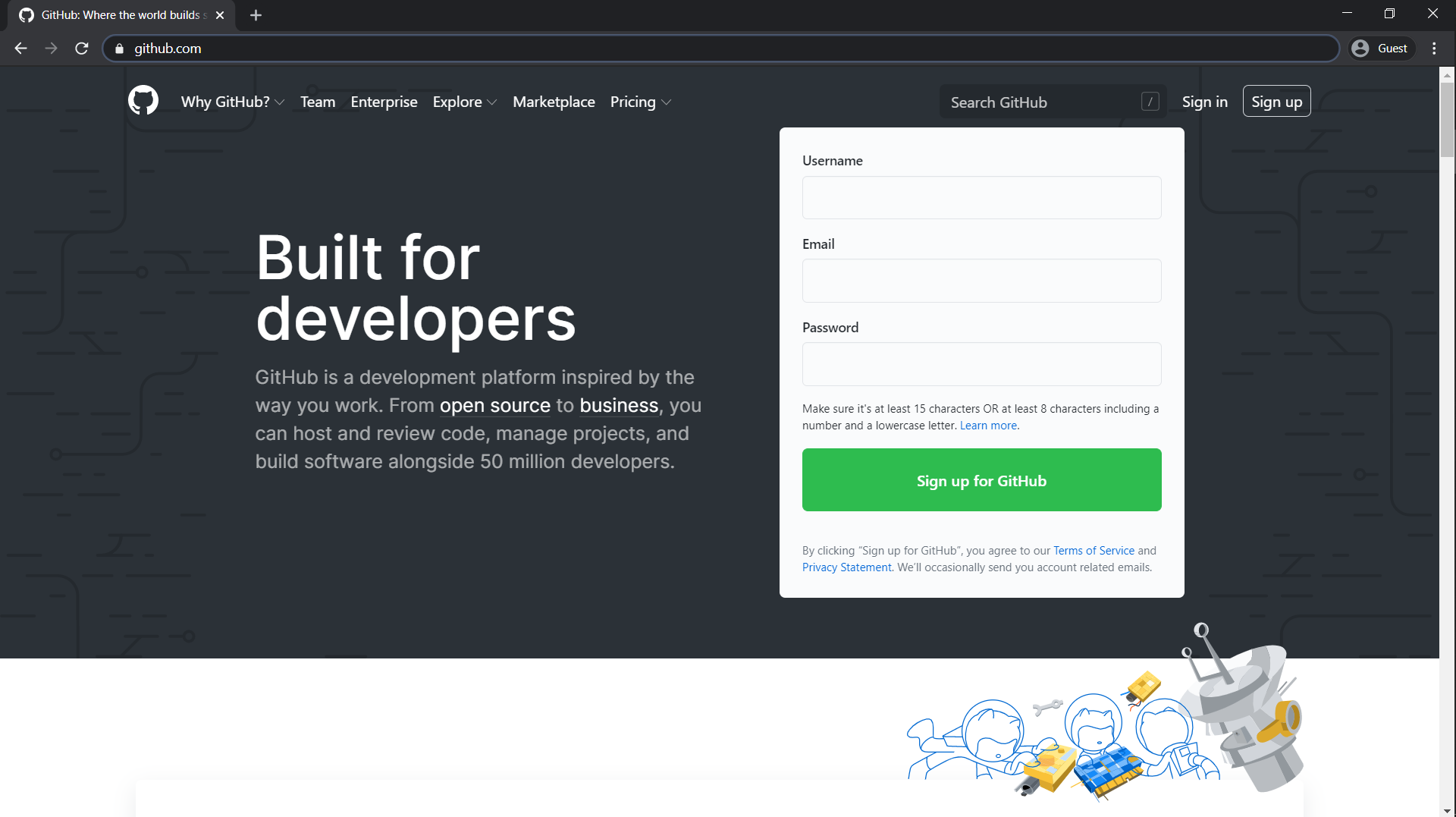
After Signup/Login:
- Create a new repo from Top Right [Click On Plus Icon]
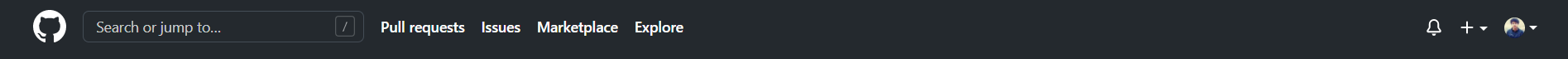
- Click on New Repository
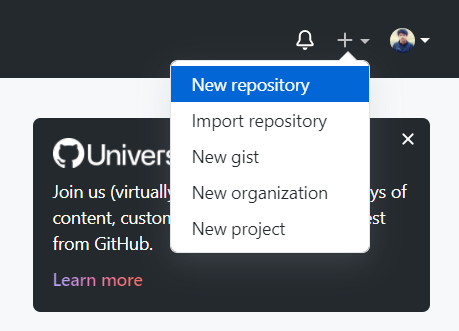
- Fill The Information
- Click on Create Repository
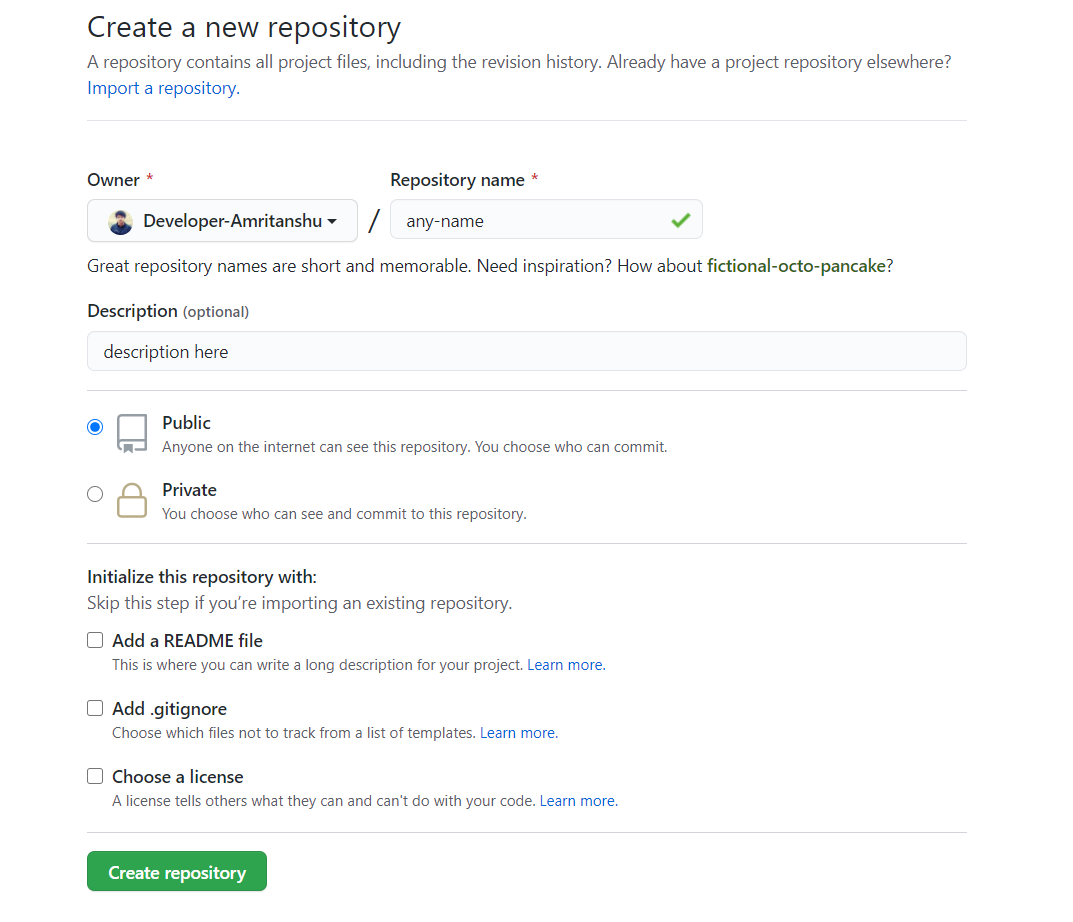
- Click on uploading an existing file
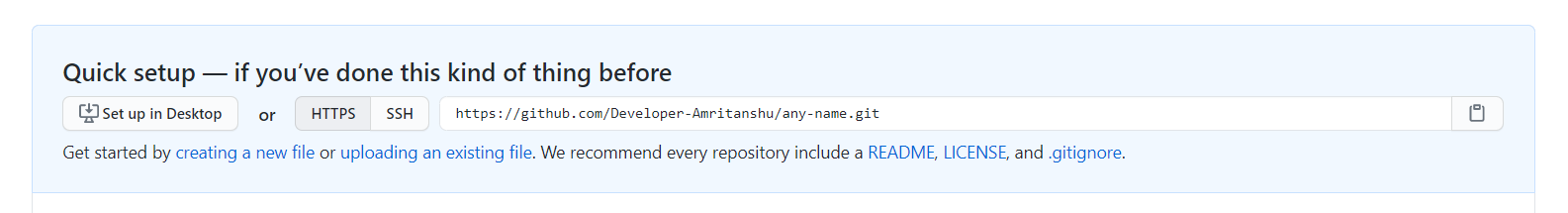
- Drag files or choose your file from clicking choose your file
- After successfully adding click on Commit changes
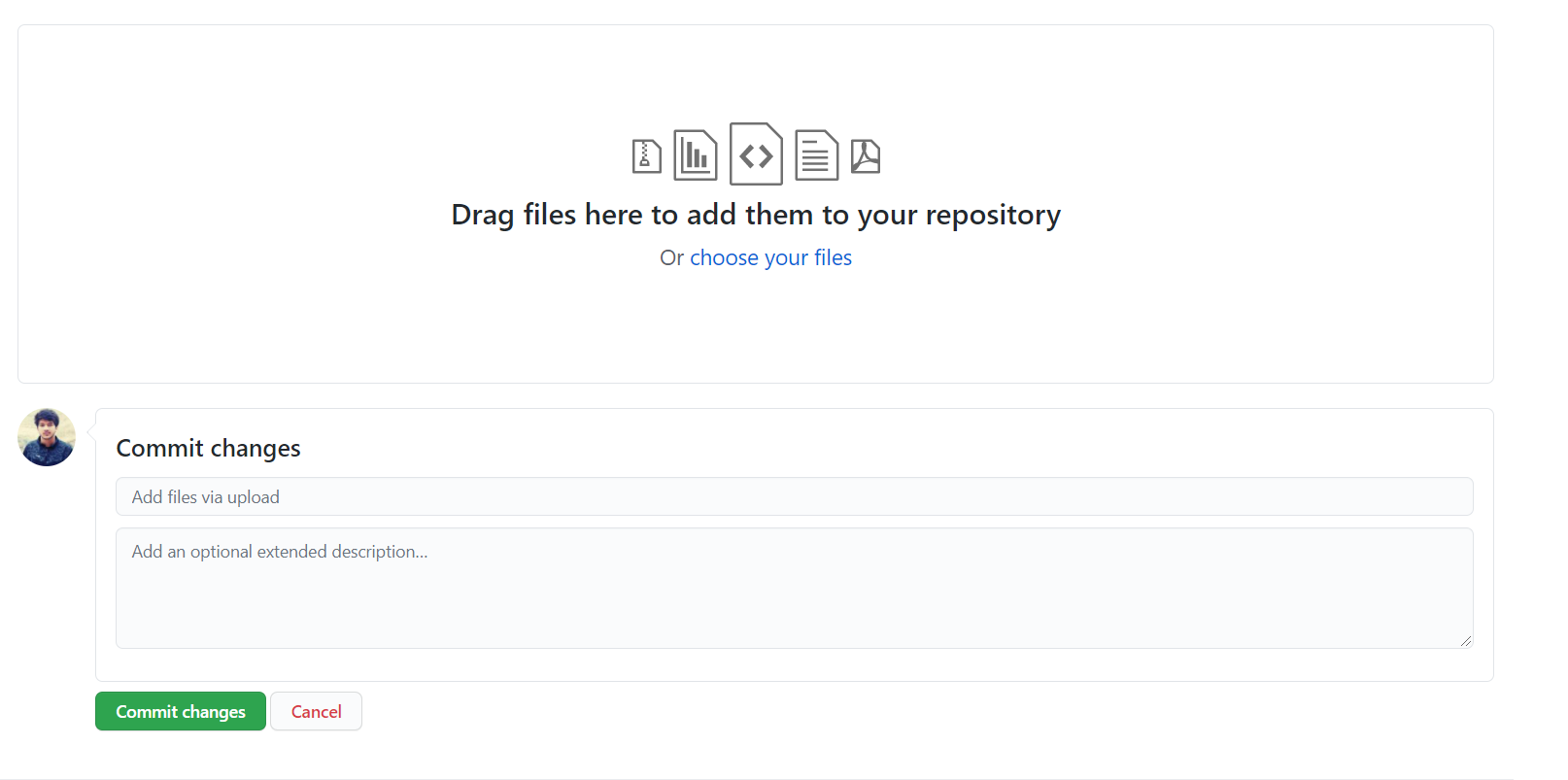
- Click on Settings above Add file
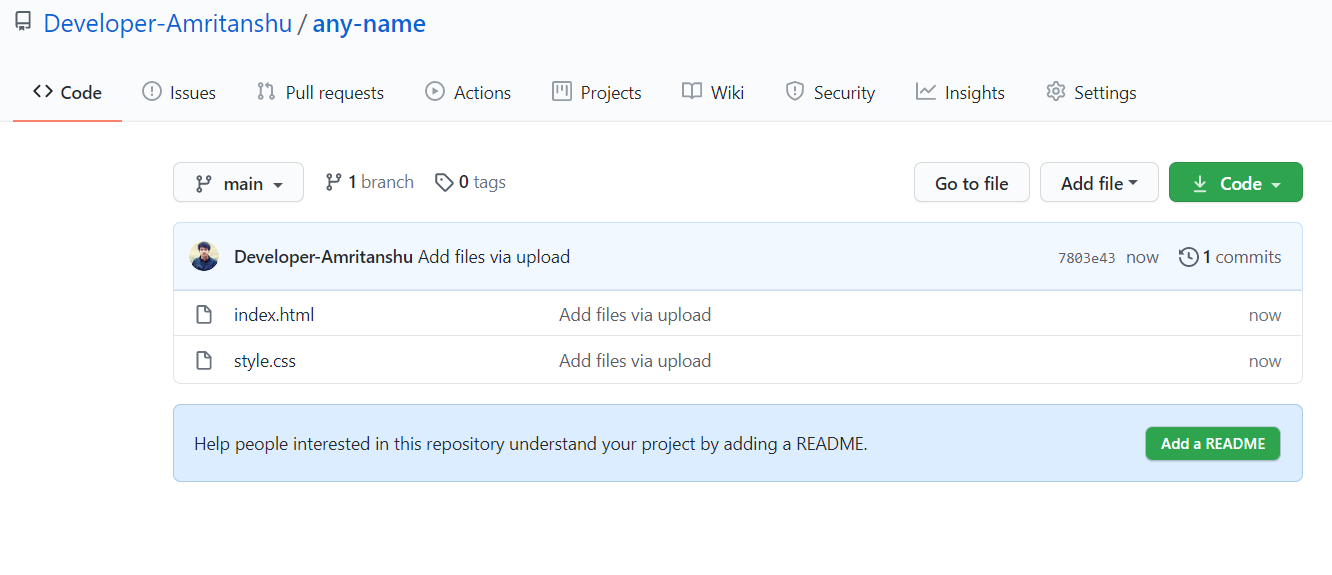
- Scroll till you find GitHub Pages
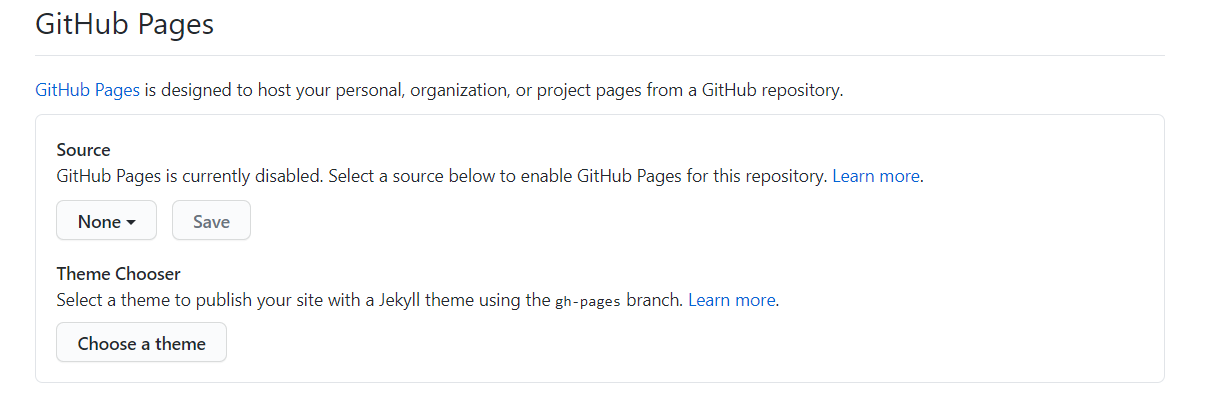
- From none to choose Main Or Master
- Then click on Save
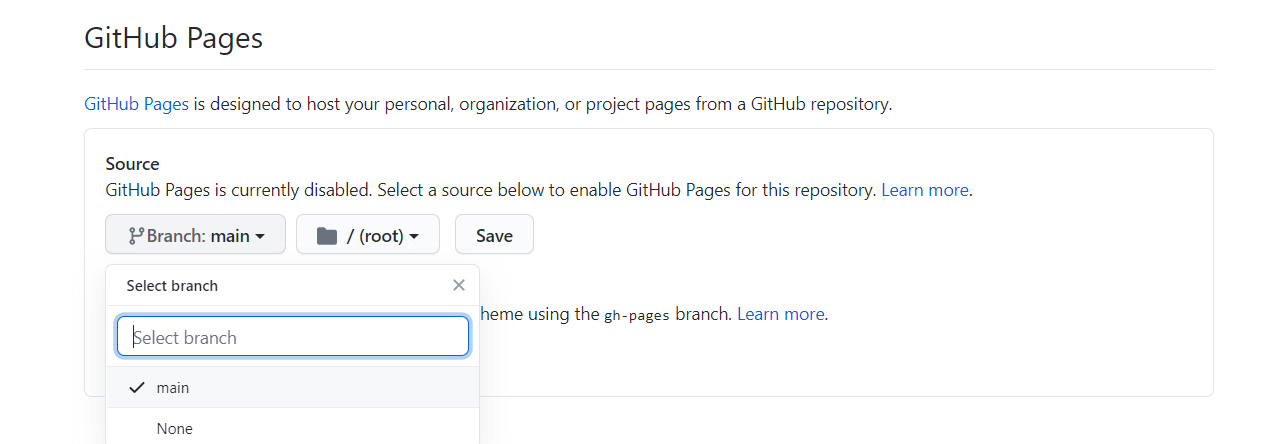
- Page will reload, again scroll to GitHub Pages
- And Click On The Link Provided there
- If it is showing error wait for 15 minutes and check again , sometime it takes time to build your website.
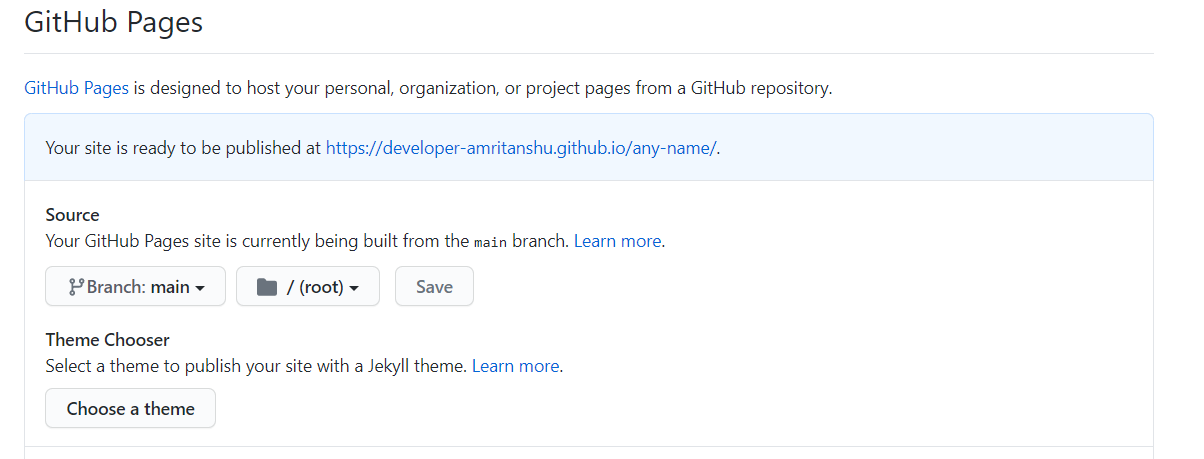
Contact:
- Twitter: https://twitter.com/NewGenDeveloper

